Crazyflie Swarm Controller documentation¶
Overview¶
Crazyflie Swarm Controller is a ROS package to fly a swarm of crazyflie in formation.
Main features:
- Python API
- Collision free trajectory planning via a DMPC algorithm
- Fly swarm in various formations (square, circle, line…)
- Simulation
- Easy control with a joystick
This project was developped with the Mobile Robotics and Autonomous Systems Laboratory at Polytechnique Montréal.
To cite this project:
Todo
Add citation
Crazyflie Swarm Controller uses crazyflier_ros [CIT1] to send commands to the crazflies via ros.
The architecture used was inspired by the Crazyswarm project [CIT2].
Example¶
Formation Example¶
# Formation exemple swarm = SwarmAPI() # Link joystick buttons to commands swarm.start_joystick("ds4") swarm.link_joy_button("S", swarm.take_off) swarm.link_joy_button("X", swarm.land) swarm.link_joy_button("O", swarm.emergency) swarm.link_joy_button("T", swarm.toggle_ctrl_mode) # Start swarm swarm.set_mode("formation") swarm.set_formation("v") swarm.take_off() rospy.sleep(10) # Change formation swarm.set_formation("pyramid")
High level controller example¶
# Trade spots demo swarm = SwarmAPI() swarm.set_mode("automatic") # Take off swarm.take_off() # Switch positions pose = swarm.get_positions() goals = {} goals["cf_0"] = pose["cf_1"] goals["cf_1"] = pose["cf_0"] swarm.go_to(goals) rospy.sleep(10) # Land swarm.land()
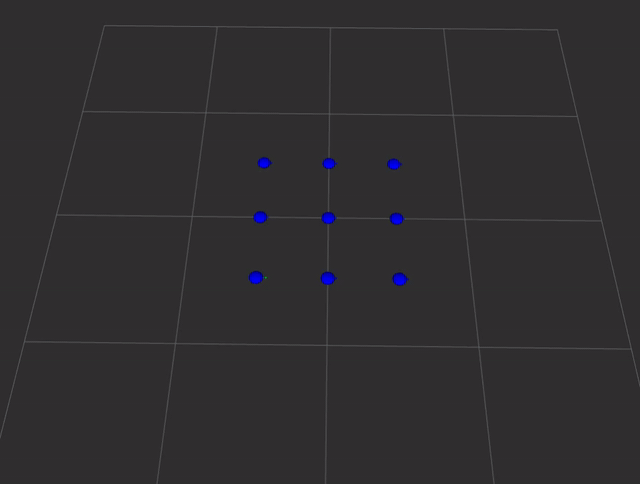 |
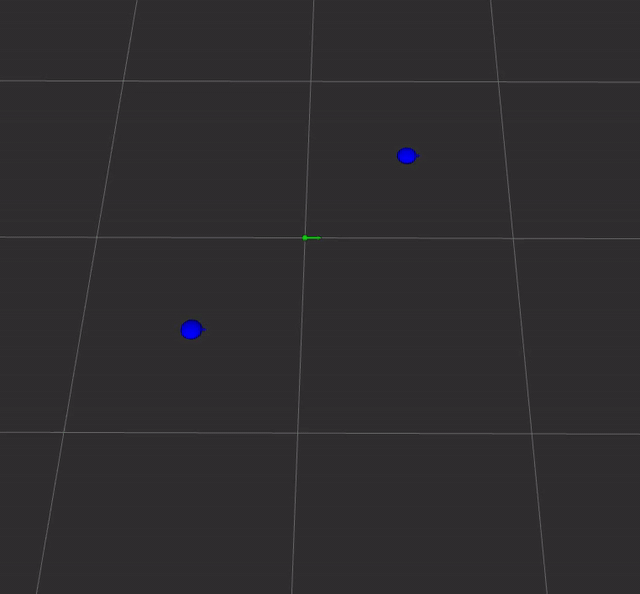 |
Getting started
Files Tree¶
|-- README.md
|-- build.sh: Project build script
|-- pc_persmissions.sh
|-- requirements.txt
|-- docs: Folder with all thing related to documentation
|-- demos: Example scripts
|
|-- flight_data
|-- flight_analysis.py: Script to analyse flight flight data
|-- user_command.py: Script to read user input
|-- all flight data...
|
|-- ros_ws
|-- build
|-- devel
|-- src
|-- CMakeLists.txt
|-- crazyflie_ros
|-- formation_manager
|-- swarm_manager
|-- trajectory_planner
ROS Architecture¶
To control the swarm, three different ros packages are used:
- Swarm Manager: Main package. Link between the other packages and crazyflie ros stack. Includes a python api.
- Formation Manager: To move the swarm in a specific formation (i.e square, circle, …)
- Trajectory Planner: To move agents without collisions. Used to change formation
The general architecture can be found here General Architecture.
Package Description